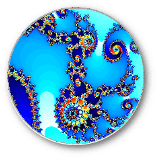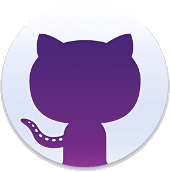Tutorials
- Add markers with the helper - Open the helper In the menu of the text editor for post/page click on button → The Helper opens in full screen. In its left menu, click on button "add marker" . → switch to mode "add marker" After ...
- Lf Hiker settings - Administrator can access to Lf Hiker settings page by tab Settings → Lf Hiker Custom css In this tab, you can modify the title color of path and its background color too. The background color for subtitle is automatically compute ...
- Add marker with shortcode - the markers are declared with tag [lfh-marker] Example [lfh-marker lat=48.22467264956519 lng=4.921875000000001 color=darkblue icon=bullseye title="Training form" visibility=zoom ][/lfh-marker] Attributes lat values : float between -90 and 90, theorical required: yes lng values : float between -180 and 180 required: yes ...
- Customize map with shortcode - If no map is declared, Lf Hiker creates a default map with OpenStreetMap tiles, the maximal width and 500 pixels height, without border and effect. the displayed buttons are «reset» and «fullscreen». without zoom in/out trigger with mousewheel. A map ...
- Customize map with the helper - If no map is declared, Lf Hiker creates a default map with OpenStreetMap tiles, the maximal width and 500 pixels height, without border and effect. the displayed buttons are «reset» and «fullscreen». without zoom in/out trigger with mousewheel. The helper ...