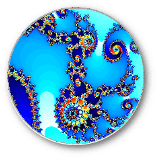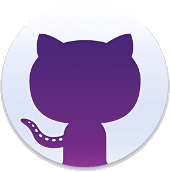Installation
From Plugins Page
- Log in to the administrator panel.
- Go to Plugins Tab
- Click on Add New button
- Type hiker in the search field
- When you found lf-hiker click Install button for upload the plugin on your server
- Click Activate button for activate Lf Hiker.
- You can change the default configuration in tab:
Settings → Lf-hiker
From zip archive
- Download the last archive lf-hiker.zip
- Unzip the archive
- Place folder lf-hiker in your server folder wp-content/plugins
- Log in to the administrator panel.
- Go to Plugins Tab: Lf Hiker is among the plugins
- Click Activate link for activate Lf Hiker.
- You can change the default configuration in tab:
Settings → Lf-hiker