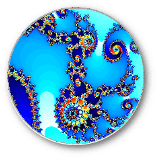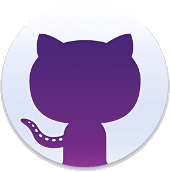1. Go to your post/page editor
2. Upload your gpx file with media manager
3. Complete informations in form
You can customize : title, description, color and stroke width:
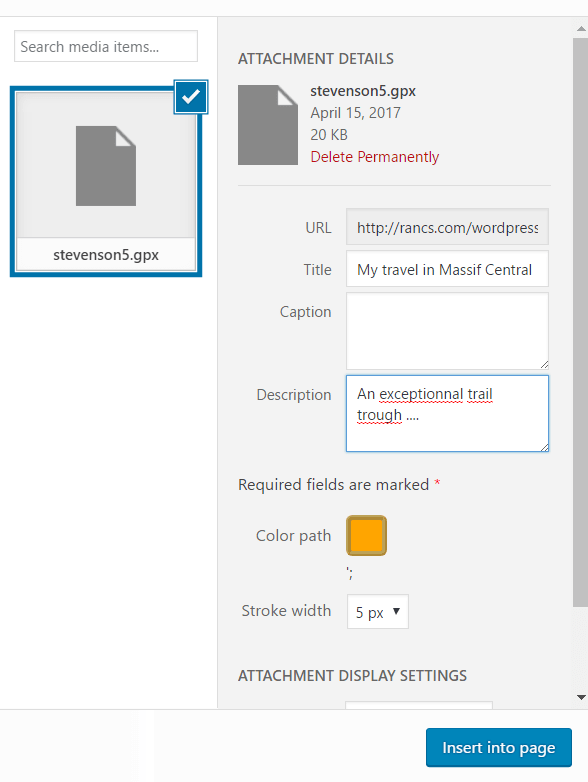
Insert into post/page
A shortcode is automacally inserted in your post/page. It looks like the following code:
[lfh-gpx src=http://url_to_my_file.gpx title="My travel in Massif Central" color=orange width=5 ]An exceptionnal trail trough ....[/lfh-gpx]
The shortcode [lfh-gpx] included the following informations as attributes:
src, url of the gpx filetitlecolor, the stroke colorwidth, the stroke width in pixels
Between the tag [lfh-gpx] and [/lfh-gpx] is placed the formatted description.
4. Complete formated description if you want.
You can add image, list … in the description if you want.
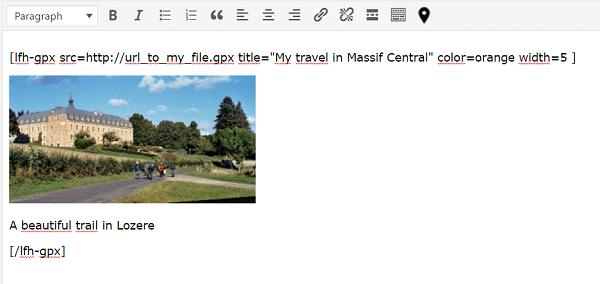
5. Save and visualize
click on the path to see profile and descriptions.
My travel in Massif Central
Profile
No data elevation
Name: No data
Distance: No data
Minimum elevation: No data
Maximum elevation: No data
Elevation gain: No data
Elevation loss: No data
Duration: No data Description
A beautiful trail in Lozere