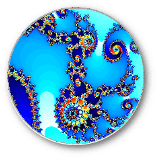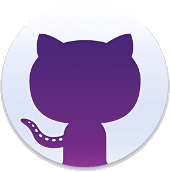Administrator can access to Lf Hiker settings page by tab Settings → Lf Hiker
Custom css
In this tab, you can modify the title color of path and its background color too.
The background color for subtitle is automatically compute : it’s a lightening of title background.
You can also choose the color for the selected path.
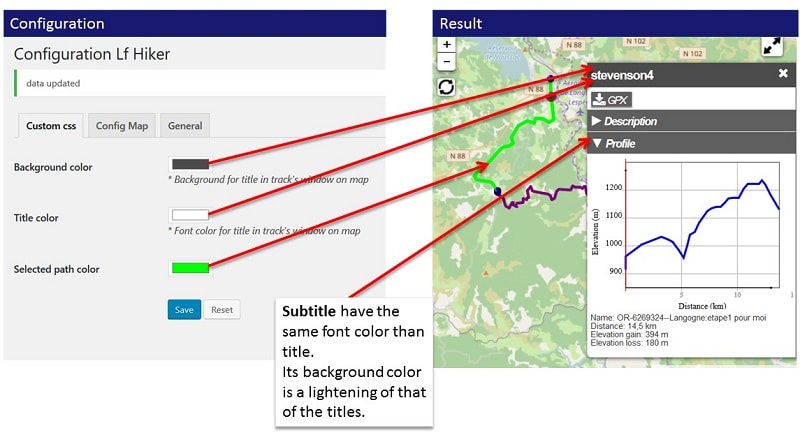
Custom css for Lf Hiker and result
Map configuration
In this tab, you can choose.
:
- the distance unit for the gpx : kilometer (by default) or mille
- the altitude unit : meter (default) or foot
(It’s also possible to change units for each gpx file see How change units for profile elevation)
You can enter the mapquest key, in this tab. The key is actually only use for load mapquest tiles.
General
You can change the cache dir for Lf Hiker and clear the cache.